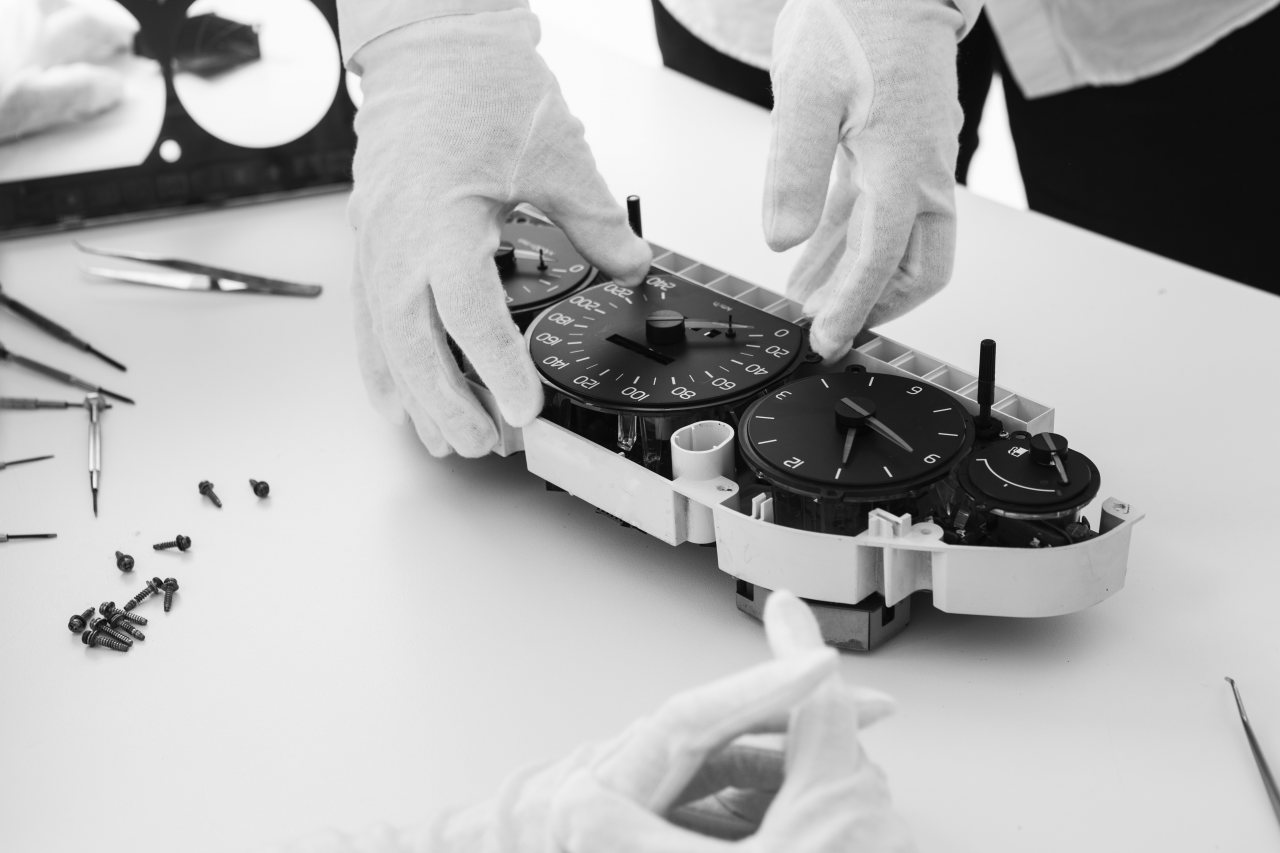HOLLANDER SOLUTIONS
For more than 80 years Hollander has helped automotive recycling yards operate more efficiently, make better decisions, open new markets and sell more parts worldwide. Hollander continues it's proud tradition of innovation in the recycling industry with forward-thinking solutions, which expand to benefit to the automotive aftermarket, insurance providers, collision shops, as well as the individual auto parts consumer.